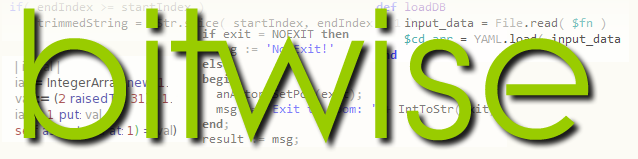I read a little while ago that you get problems from Christian fundamentalists who object to your stories?
It’s really a pretty minor problem. There is a certain antipathy on the part of a certain class of religious fundamentalists to any reference to magic. Most of our fantasy games have magic in them. I think the thing that caused the greatest number of complaints was when we ran an ad’ for Spellbreaker which showed a picture of a wizard. We ran it in Boy’s Life magazine which is the magazine of the Boy Scouts. Boy Scouting in America is very strong amongst the same class of people who are likely to be religious fundamentalists. So parents saw this ad’ and got annoyed. I must say we got more letters about that than we ever got about sex. We did get a few complaints about The Leather Goddesses of Phobos, but not as many as we’d feared. I think Leather Goddesses was sufficiently obviously packaged that most people who bought it were not surprised. It didn’t sneak up on them.
You got some other complaints too, didn’t you - about your newsletter, The New Zork Times. I gather you were obliged to change its name.
It depends on what you mean by ‘obliged’. We periodically got letters from lawyers of The New York Times complaining about the title of our newsletter.
And these complaints were in all seriousness?
Oh, they were quite serious. But we ignored them. Finally, about the same time we were merging with Activision, and their lawyers and our lawyers were poring over everything that might be a potential drawback or holdup to the merger, we got a particularly nasty complaint. Instead of saying ‘We object to your use of our trademark’, they said ‘Stop using our trademark or we’ll see you in court’. '
I find it almost incomprehensible that they could really be serious. What were they afraid of — that people were mistakenly going out to buy New Zork Times instead of the New York Times?
I don’t know. My understanding from talking to the legal people at Activision is that the real problem is that if you own a trade mark you are obliged to defend that trademark against infringement, otherwise your trademark can become a generic term as happened with Kleenex.
Maybe the newspaper’s lawyers were just in a bad mood because they hadn’t managed to solve the latest Infocom game?
Hmm, now that may be a possibility...
 |
| This interview originally appeared in Computer Shopper magazine #7 (September 1988). |
How about you? Do you get around to playing the games written by all the other Infocom programmers?
Not as much as I’d like. But I try to play as many as I can.
Does the experience of writing so many games help you solve other people’s games?
No, it really doesn’t actually. Because different authors have a different style. The fact that I’ve written so many games doesn’t help when I play Steve Meretzky’s games because his style is so different. And Brian Moriarty’s is even more different. On the other hand, we play them on a version of our interpreter that allows you to escape into debugging, so I can always cheat.
Have you got a favourite game?
My favourite game of the ones I have written is Enchanter. Then after that I guess Spellbreaker and The Lurking Horror. Though maybe Zork II. Zork II was really our first game that really had anything remotely resembling a story in it. It’s hard to say. Of everyone else’s games I’ve always had a fondness for Planetfall. I like all my games but I always see the flaws in them.
How similar is the Zork Trilogy to the original Zork?
It’s quite similar in that all the puzzles in the original Zork are also in the Trilogy with the exception of two. What’s different is that the original Zork had one fairly compact, connected geography. In the Trilogy what happened was that I went in and chopped out the middle of that geography and it became Zork I. Then I made a new middle and added some of the periphery of the mainframe game to make Zork II. And then the remaining puzzles became Zork III. All the puzzles are there and the vast majority of the rooms too, but they’ve all been rearranged.
I have to tell you that one of the things that had me puzzled about Zork II was all the references to baseball which I didn’t understand at all.
Yes, since we’ve gotten more contacts from fans beyond the United States — Germany, Britain, Australia and so forth — it becomes more and more clear that references to things like baseball are not universally appreciated. It didn’t even occur to us that the games would have been distributed as widely as they are.
Which do you think is the most difficult Infocom game?
Spellbreaker. It was designed and written as a gift to rabid fans. It’s the third game in a trilogy and it’s intentionally more difficult because I was getting sick and tired of people writing to me saying the games were too easy. I thought, right, you’ve asked for it. Some of the easiest puzzles for some people can be insoluble and vice versa.
Do you get feedback from other people giving you alternative solutions to puzzles you never thought of?
Sometimes. Occasionally, people just alert us to things we hadn’t thought about. Like, it used to be that the inflatable boat in Zork I could be used to carry every object in the game once you’d deflated it. But the classic case of getting a new solution to a puzzle was when we were writing mainframe Zork. We had just implemented the clockwork canary inside the jewel-encrusted egg. Someone was playing the game and said ‘I’m really having trouble with this. And it’s frustrating because I know exactly what you’re meant to do once you get the canary.’ We said ‘Oh really?’ — because we had no idea what you were meant to do. He said, ‘You’re supposed to take it up to the forest and wind it to attract the bird.’ We said ‘Oh, of course. yes, that’s right... er, but be sure you don’t play any more of the game until tomorrow!’
Do you ever go back and alter games once they’ve been released?
When we make new disk masters we often release versions with bugs fixed. The only case I can think of where we’ve actually altered a puzzle was when we changed the Loud Room in Zork I. It was a more difficult puzzle on the mainframe Zork but it was also more illogical. We just got so annoyed with it. By today’s standards that puzzle was terrible. But when we wrote it we thought it was pretty good stuff.
Do you see a day when you’ll say ‘That’s it. I’m never doing another game in my life?’
I always say that about two weeks before my game ships. I suspect at some point I might conceivably run out of ideas.
Is it still fun or is it just a job?
Oh it’s still a lot of fun. If it wasn’t fun it wouldn’t be worth doing.
Infocom games can be downloaded, free, from several locations on the Internet such as http://www.infocom-if.org and http://www.abandonia.com – there are even versions for iOS: https://itunes.apple.com/gb/app/lost-treasures-of-infocom/id577626745 In some cases, you may need to add a DOS emulator such as DOSBox http://www.dosbox.com to run these games.